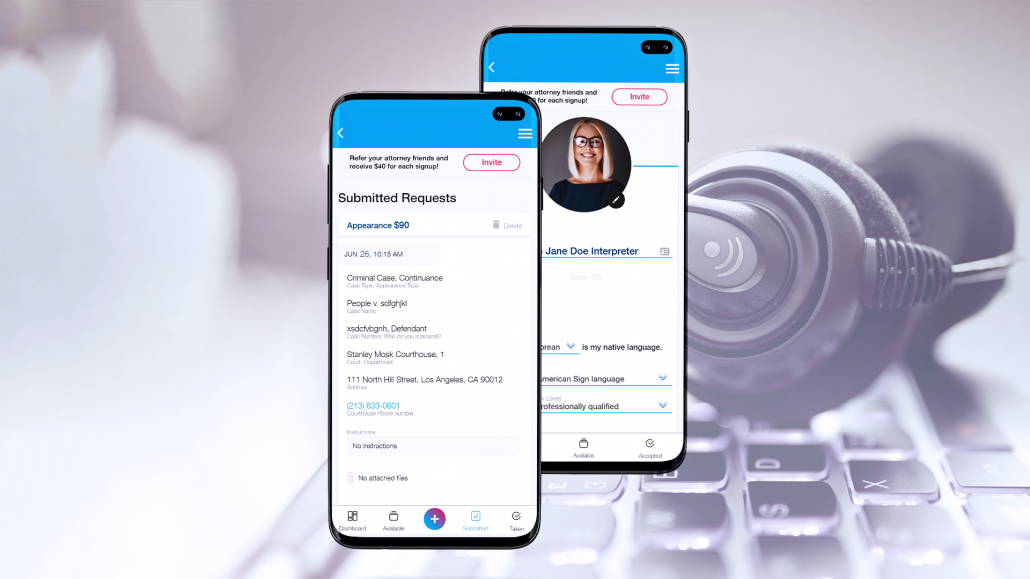
For Attorneys
Use AppearMe web and mobile app(App Store and Google Play) to find an interpreter in 60 seconds! Search nowhere else for an interpreter! Follow these easy steps:
1Sign Up
Creating an account with AppearMe is easy and fast. Simply fill in the required fields and click “Sign Up”. We will review your profile and get back to you in a couple of hours.
2Submit a Request
It will take not more than 3 to 5 minutes to submit a request, including information on the target language, pricing, timing, etc. Once you submit a request, hundreds of interpreters will get back to you on an average of 60 seconds.
3Get Matched
Once an interpreter accepts your request, you will get an email with interpreter’s details. At this point, you can message them, call and talk or just sit back and wait until the request is made.
4Get Report
You will get a summary after the interpreter completes the task. Once you get the report, the assignment is deemed closed, and our simple and fast automated payment gateway will ensure a quick transaction to the interpreter.
Languages we target
American Sign language, Arabic, Armenian - Eastern, Armenian - Western, Bengali, Cantonese, Farsi (Persian of Iran), Foochow, French, German, Haitian Creole, Japanese, Khmer (Cambodian), Korean, Mandarin, Navajo, Portuguese, Punjabi, Romanian, Russian, Spanish, Tagalog, Ukrainian, Vietnamese, Polish, Turkish, Italian, Yoruba, Pidgin, Hausa, Azerbaijani, Hindi, Urdu, Dutch, Bosnian-Serbian-Croatian, Hmong, Ilocano, Lao, Marshallese, Dinka.
For Interpreters
Are you looking for opportunities to work as an interpreter? Use our mobile and web app to get connected to hundreds of clients!
1Sign Up
Sign up to AppearMe to gain access to hundreds of job offers. As soon as you become a user, you will receive push notifications or emails once an attorney submits an interpreting request.
2Receive Offers
AppearMe works based on the principle of “claim first, get the job”. Click “Accept” immediately right after you get a request. You will receive all the necessary info in the offer, including the timing and price.
3Cover Task
The date of the accepted request will appear on your calendar. Sync with your favorite calendar whether it is Google, iCal, Yahoo or Outlook. Now all you have to do is to appear to the venue and cover the assignment.
4Get Paid
You will get paid as soon as you submit a summary and click “Close and Report”.Once you close the assignment, the amount will be transferred to your account through a fast and secure automated gateway.
fall in love with our features
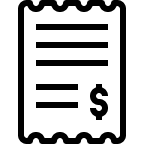
Payment
Automatic invoicing and payment in real time – pay or get paid minutes after the appearance date/time.
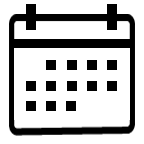
Sync with Calendar
Stay organized and sync with your favorite calendar whether it is Google, iCal, Yahoo or Outlook.

Court Locations
Don’t need to dig elsewhere for court addresses and department phone numbers. We’ve done the work for you.




